Graphic signature
What kinds of a graphic signature can i find in NFQES?
Generated graphic signature
A signature that is generated using different fonts and font sizes.
Uploaded graphic signature
Upload a document with a .png extension or a scan of a signature, which you can then edit.
Drawn graphic signature
A signature that you draw yourself using your mouse or finger.
Benefits of using graphic signature
Easy identification
It resembles a handwritten signature, easier identification of the signed person.
Convenience
You do not need to scan a signature or print documents to sign a document.
Simplicity
Simple insertion of a graphic signature into a document.
Efficiency
Quickly add a graphic signature to a document.
Legal validity
In certain cases, a graphic signature is just as valid as a physical signature.
Diversity
The graphic signature can be used in a wide range of industries.
Who trusts us:


Graphic signature in just a few clicks
What do you need to do to implement a graphic signature for free?
- Create a graphic signature (draw, upload or generate)
- Upload a document to the platform
- Choose the level of signature and choose the place of the graphic signature
- Sign with one click
- Download and save the document
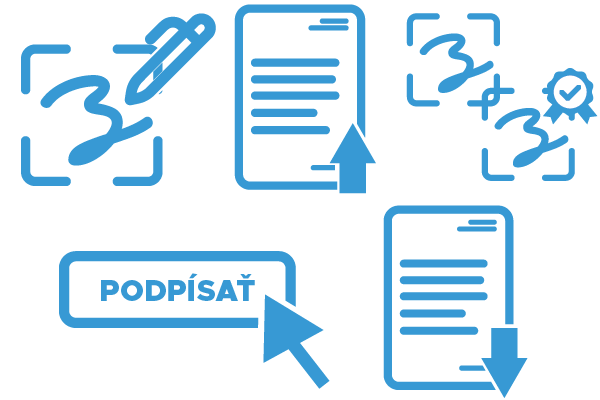
Price list
The graphic signature in NFQES is completely FREE. Just register on zone nfqes.
Freqently asked questions
How do I get a graphic signature?
You just need to generate it, draw it, or upload a scan of the signature and the graphic signature is ready.
What if I sign several documents at once and the signature is in different places – is this possible?
How do I use a graphic signature?
When signing, just click on the “View detail” button and then on the “Add graphic signature” button.
What if the document requires to be signed graphically in more than one place?
Unfortunately, you can add only one graphic signature to a document, because adding another signature would violate the integrity of the signed document.
Latest articles
Read interesting facts from the world of online security.
Feel free to contact us, our specialists are ready to answer your questions.

